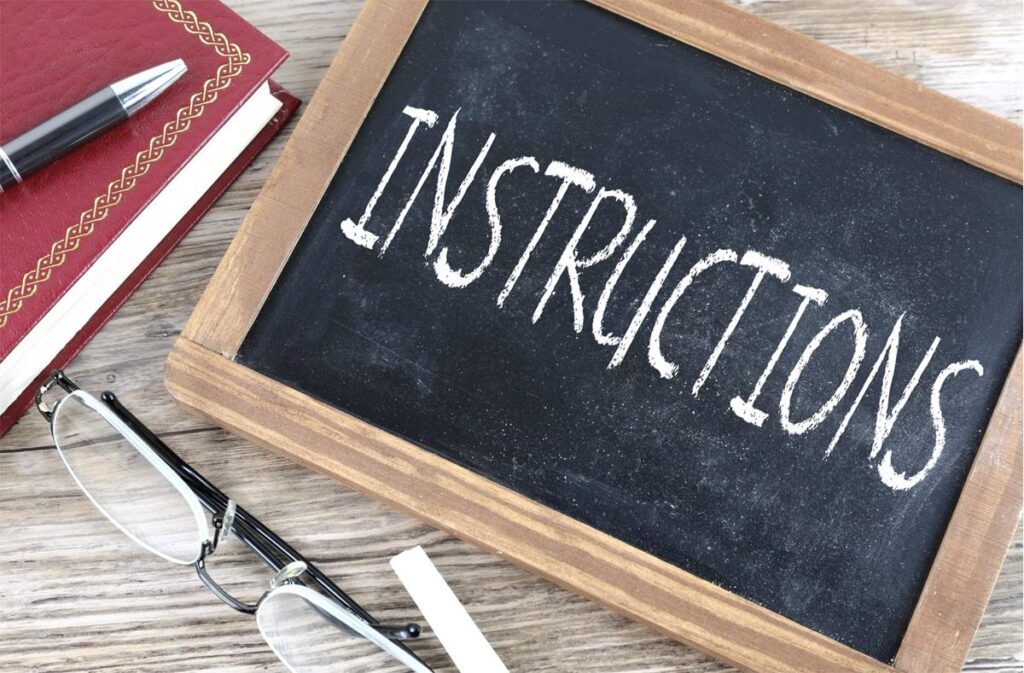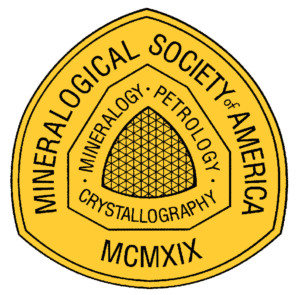
Frequently Asked Questions

As of 2025, authors may submit their manuscript normally even if it is posted to a preprint archive. HOWEVER, it is highly recommended, appreciated and advised that authors update the preprint database with the DOI leading readers to the final published, peer-reviewed version.
Large file sizes are going to take more than 10 minutes to transmit! If your file is large, over 20 MB (and it should not be), consider converting or “saving as” a PDF or jpeg or gif; just check that the details needed for review (for publication is different and we’ll all worry about that later) are still present. Remember also to use compression such as “LZW”. While the computer is transmitting, you can use other programs in other windows. Other causes of slow uploads could be with your network — is there a firewall? Try a different computer, talk to your IT department.
Note that this is still very rare and most people make this type of material supplemental. These types of papers should upload to the online submission system with no problems. Upload a .mov as a “file type video” and upload an interactive PDF as a “figure file type” just as any other PDF. If accepted, we’ll work carefully and closely together to ensure success online.
Unfortunately, yes, this will upon acceptance mean some extra work and extra sharp eyes for problems. Microsoft Word 2007 converts formulas/equations to a .gif and this causes great difficulty for copy editors and typesetters to retrieve the formula to make any necessary changes — use a more recent or a later version of Word. We do not want to manually retype the formulas in order for them to appear in the printed manuscript. Nor can you just “save down” the manuscript to .doc — if/when you do that, you must rekey your formulas/equations using equation editor once you do this. The equations must be editable by MathType/Equation Editor; they must not be just images of the equations. This also applies to Microsoft 2007 Excel and PowerPoint files. Note that for submission and peer review, there ought to be no problems. If and when there are problems with equations we’ll work closely with you.
If you start and realize you are not ready for whatever reason, you should see the “cancel/delete submission” button. However, if you have already finished submitting your paper, your files are locked and to withdraw the paper you must write to the editorial office, peer_review@minsocam.org, and we can withdraw it for you.
We have a listing in CitationStyles.org. In the last few years, CSL has become the standard way to add citation support to software. If you use CSL, including ACS ChemWorx Desktop, BibSonomy, Bielefeld University Library’s Katalog.plus!, colwiz, CrossRef, Docear,Drupal, Fidus Writer, Islandora, Jekyll, Logos, Mendeley, Multilingual Zotero, pandoc, Paperpile, Papers, Qiqqa, ReadCube, Talis Aspire, WordPress (KCite and Zotpress plugins), and Zotero, then you should be able to find and apply our style. We do not use any of these programs and cannot assist you with them. If you don’t know anything about what this question means — don’t worry about it!